Content Blocks
IXO Commerce is powered by Modular Content Blocks - this gives you flexibility to edit and update all pages across the site.
Below is an assortment of the content blocks available and how they can be used!
IXO Commerce is powered by Modular Content Blocks - this gives you flexibility to edit and update all pages across the site.
Below is an assortment of the content blocks available and how they can be used!
Great to use on your homepage. You can also assign related products below!
Showcase your best imagery full width! They need to be 1920px wide.
Include several images that will automatically carousel
Use the text block to insert regular text between other blocks. With the full formatting toolbar, you can add styling and structure to your paragraphs.
Drop headings into your text blocks:
To then display more text when expanded!
| Insert a table... | Decide how many columns and rows you need... |
| Row 2 | Populate with information |
| Row 3 | Format as needed |
Even embed an image that you have
uploaded to the File Manager already:
Callout Block
Use this to draw attention to some text. Invert the colours for contrast.
Use these to combine images, text and links in a different style. Useful to showcase popular categories.
Use this to upload multiple images shown in a scroller style. Each image can be linked to a relevant page and given a piece of summary text too.
This text block and neighbouring Raw HTML block are contained in a Group Block.
You can apply a background colour to a group block to break up the white space on the page.
This also means you can move a number of blocks around at the same time once grouped together!
To the right, we have a Google Map embedded into the page. This is achieved simply by pasting in HTML from Google Maps into the Raw HTML block which can be tweaked as needed if you have knowledge of HTML.
Don't forget you can add accent colours, border colours and select specific items to display in a product block!
This is setup as a scroller but you can also format a Product Block to show items in a grid layout, just like category pages.
Finally, there are automation options in the Product Block so the products in there will always be updated without your input - choose from options like 'Recommended', 'Most Searched' and 'Featured'.
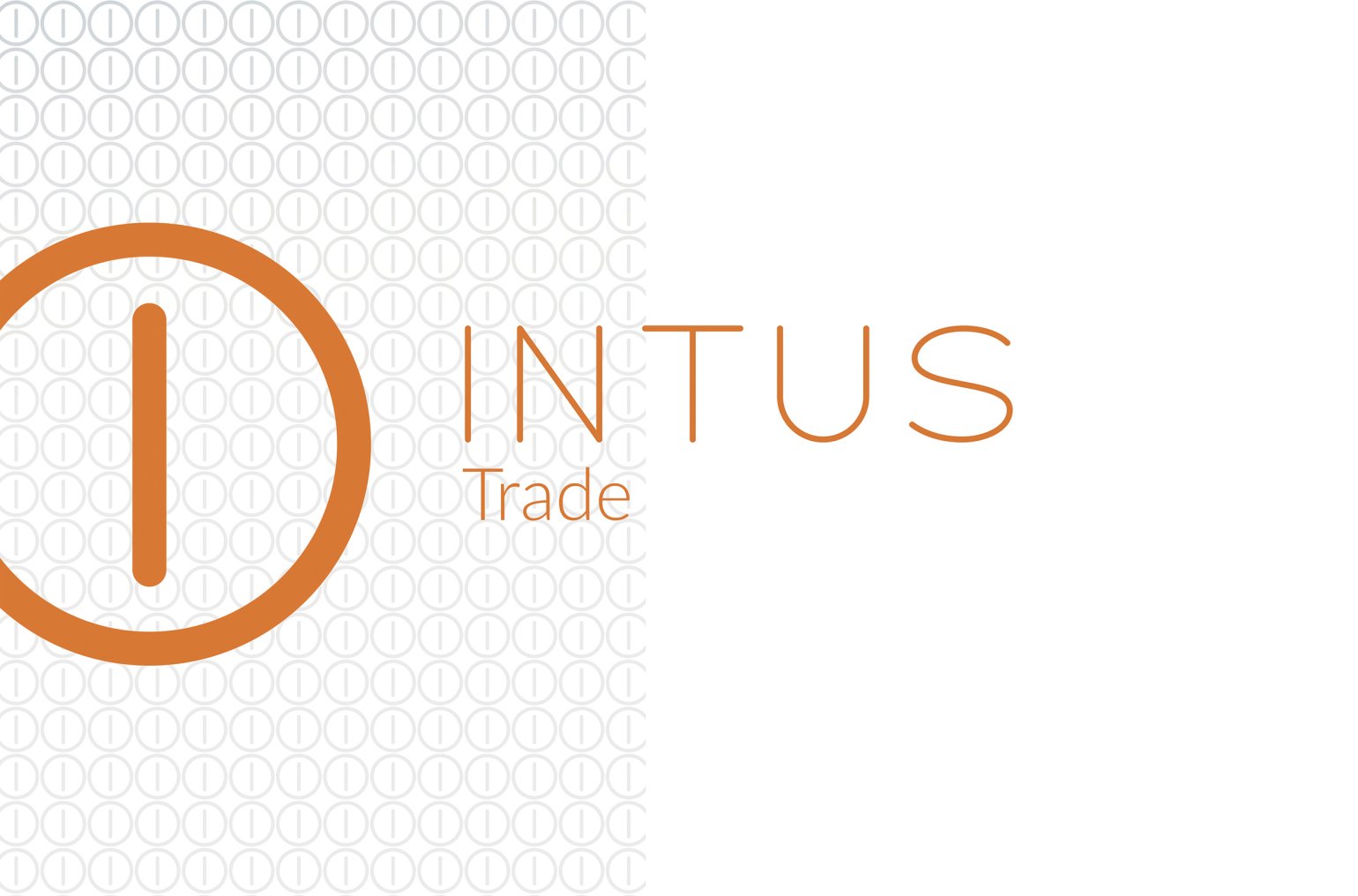
Combine an image and text into one block here, with the option for a background colour for the text.
Find out more

Create a custom form with specific fields for your purposes.
Drop the form into any modular content page.
Upload several images into one block
Select a different layout with up to 4 images in one block

